In my previous post I talked about reparing a Psion 5mx and I thought it would be fun to see if this pocket computer from 1999 can still connect to the internet.
To save you reading the rest of this article: It can!
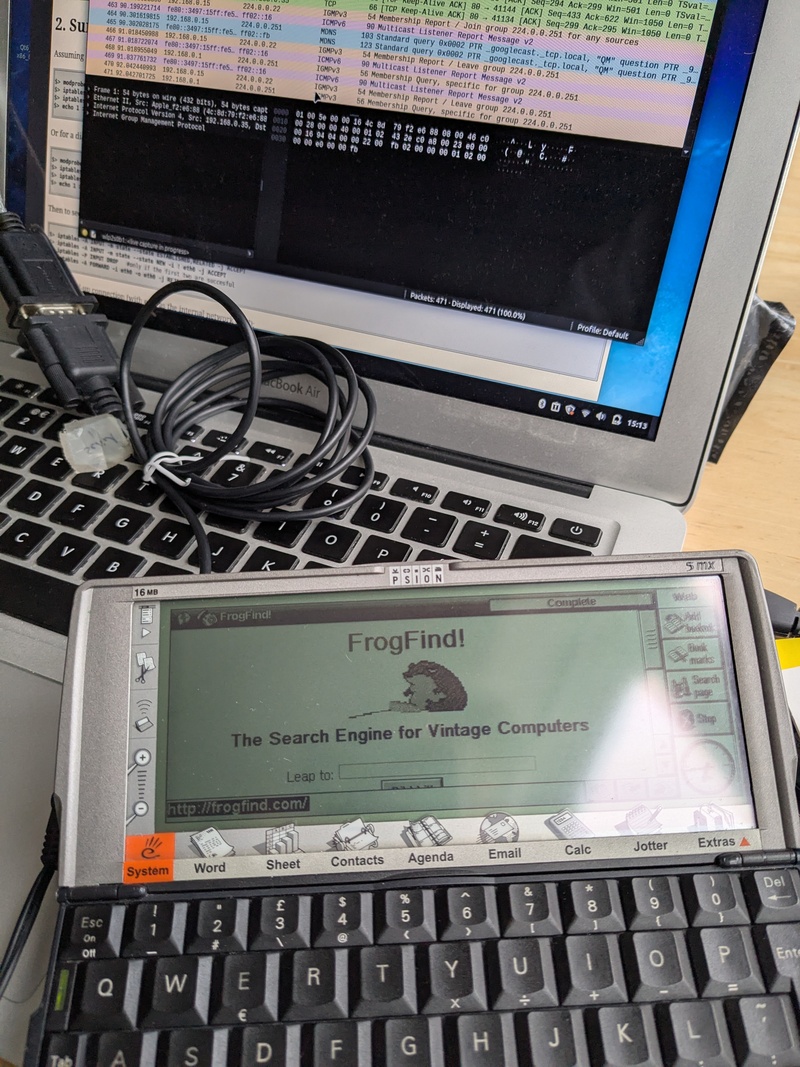
Kian Ryan has already done this (and I followed that guide to setting up the Psion), but I'm adding my own notes as I had to make a couple of changes.
Step1: Getting a web browser
The Psion 5 web browser wasn't included in the device, but supplied on a CD-ROM with it as a "SIS" file - and luckily the CD-ROM was in the hoard of Psions I received. I tried copying this onto a compact-flash card to load into the Psion but the Psion wouldn't recognise the card. Maybe the 1Gb card was too futuristic for the 1999 device and it didn't believe it? (A 16Mb card cost about £300 then I believe, so 1Gb was unheard of). I couldn't figure out the problem and didn't want to spend too much time debugging - so needed another solution. Maybe the Psion link tools can work with my Mac/Linux? But there's a simpler way: I copied this file onto the device using the serial cable and a USB-serial adapter and a good old fashioned 1980s (maybe even 70s!) file-transfer protocol.
Connect the serial cable to my USB<>serial converter. Check that the two communicate by starting the Psion comms application, and running
screen /dev/ttyUSB0 115200
…on the Linux machine.
Once they talk, exit 'screen' and use Y-modem to transfer the file. Select "receive file" on the Psion comms application, and run:
sz --ymodem web.SIS < /dev/ttyUSB0 > /dev/ttyUSB0
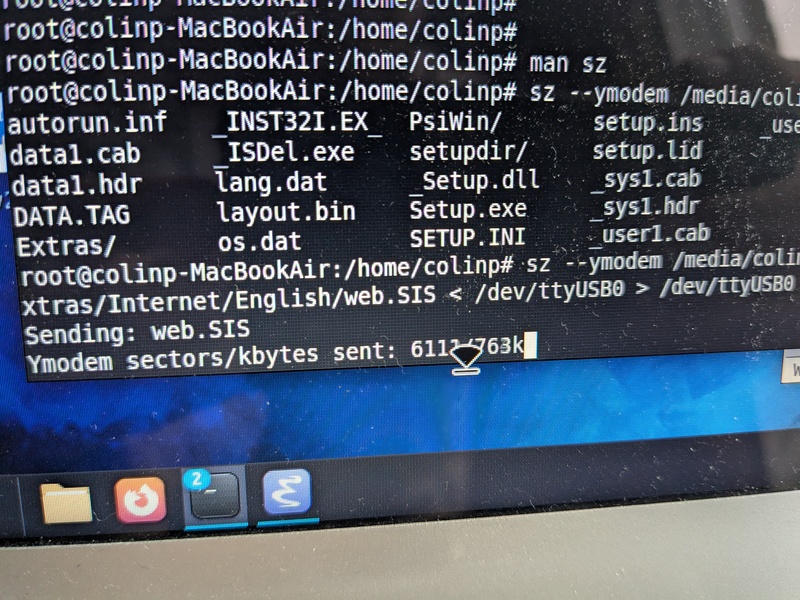
Waiting for a file to copy from a CD-ROM over a serial cable: The 1990s are calling me back.
Once you have done this exit the comms application on the Psion. I didn't do this and it caused me trouble!
Step 2: Making the Psion think the internet still comes via a phone line
The Psion does have a neat infra-red data link, but mention "WiFi" and the Psion will look at you blankly.
I ran the following commands on the Linux machine to let it look like the internet to the Psion:
# Forward packets echo 1 > /proc/sys/net/ipv4/ip_forward iptables -t nat -A POSTROUTING -o wlp2s0b1 -j SNAT --to 192.168.0.35 # Run pppd stty -F /dev/ttyUSB0 115200 stty -F /dev/ttyUSB0 raw pppd -d /dev/ttyUSB0 115200 10.0.0.1:10.0.0.2 proxyarp local noauth nodetach dump nocrtscts passive persist maxfail 0 holdoff 1
(Note: It didn't work for me with flow control enabled - I had to use the 'nocrtscts' option in the pppd command line)
Replace 'wlp2s0b1' and '192.168.0.35' with the name of your network card and IP address. I think there's a better way of doing this, but I can't remember it and this command worked for this little test, so it will do.
Step 3: Go down the on-ramp onto the information superhighway and start surfing through Cyberspace!
It is extremely important, my BFFs, IMHO to use late 90s terminology, otherwise your net-surfing will fail. If this does please ask the webmaster to fix the Geocities page. BRB, Netizen - I've a dot-com startup to setup in my garage as I'm going to be the next Sun Microsystems so I've got to be AFK for a bit. Actually, I'm just doing it for the lolz. See you laters, l33tz on IRC and in ICQ!
As pointed out by Kian Ryan in their blog post - the Psion won't understand most modern sites which use encryption. Frogfind worked as a gateway, which was great.
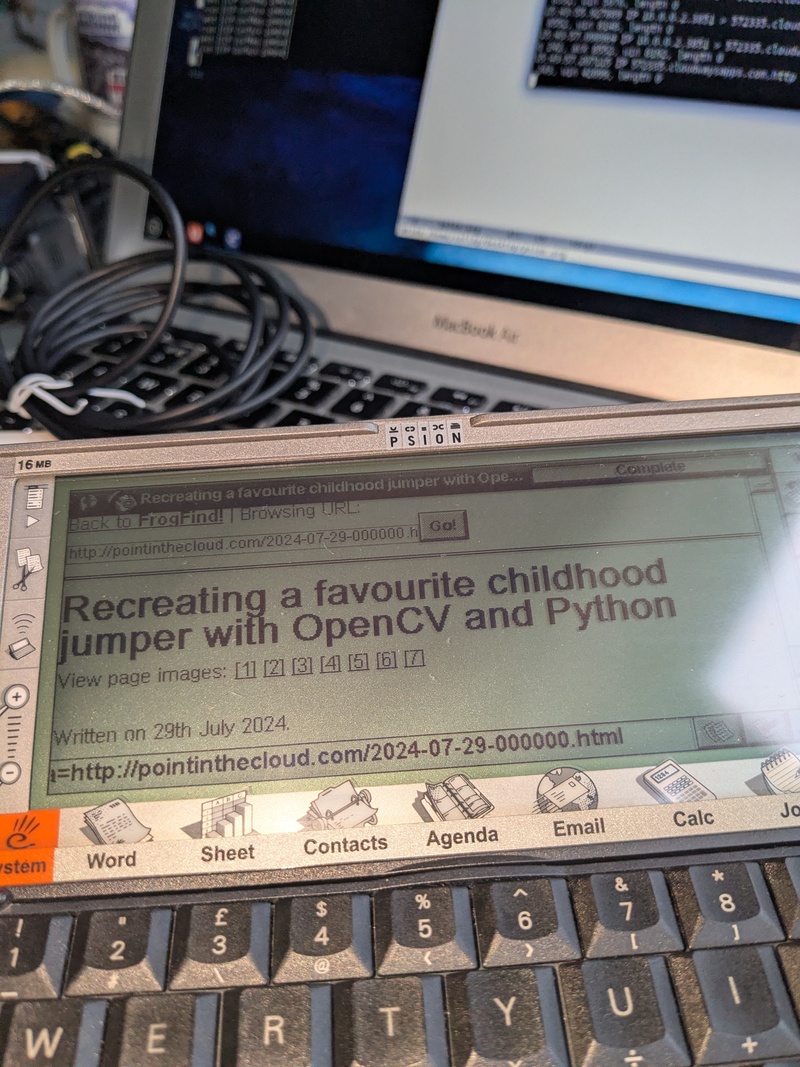
My blog! On a Psion! Like it was 1999 (if my blog existed then).
Yay: Nerd happiness.