I was recently offered some Psion 5mx handheld computers. I thought these were broken and thought it might be interesting to make a Psion bluetooth keyboard from the parts. When I picked up a carrier bag of things I was surprised to see that a couple turned on - electrically they were fine, but the cases and keyboards were not. By combining parts I was able to get a one and a bit functioning machines and this gave me a great sense of satisfaction.

Photo: My collection of Psion computers has now grown: It's not hoarding if the items are small.
Psion was a UK company who made pocket computers. People called them "organisers" but they were much more than that - they came with an in-built Word Processor, Spreadsheet, Database, Software development environment, and the later ones an email and web browser.
I was a big fan of Psion - I splurged my student loan on a Psion 3a computer when I was at university and loved it. I wrote half of my dissertation sitting in a beer garden in the sun on it - this was far preferable than sitting in a sweaty computer lab in the summer. I wrote an email client for it to connect to the university UNIX server, and I was able to send an email from the middle of nowhere while hillwalking. This was peak nerd at the time but the ability to receive email in the middle of nowhere is something I rather regret today.
It might be nostalgia, but I still don't think these machines are matched nowadays. They would last ages on a pair of batteries. You could pull them out of your pocket to do some writing and they would turn on instantly, and they wouldn't distract you wanting updates or to advertise to you. They felt like they were yours - not like modern computers which feel like they serve their manufacturers - not you.
I never owned a Psion 5 series - they were beyond my price range at the time - so I was very excited to try one out. But this required some mechanical repair first.
The Psion 5 and 5mx have a very neat hinge design which allows the keyboard to slide out and balance the screen as you open the case. This design has a weak spot - there are two little hooks which hold a wire. Over the years these hooks become weak and break meaning the case doesn't open or close correctly.

The photo shows a working hinge; over time the highlighted hook breaks and the wire ends up flapping around.
The Psion 5 service manual is available online if you search. Unfortunately it seems to be written from the point of view of someone who already knows how to take the thing apart. So I thought I'd add my own notes in case anyone finds them useful. (Be aware: These notes are now also written by someone (me) who has figured it out - so are likely just as unclear. I'm sorry.).
Dissassembling
- Open the battery and compact flash doors and remove the 3 screws (1 in each door and one by the battery compartment door)
- Using a spudger free the rear side of the case and the bottom can be maneouvred off.
- Remove the battery compartment plastic moulding. It appears to be held by two clips on the top side, so sliding a spudger in here freed the piece.
- Remove the 3 screws holding the main PCB in place and remove the flat-flex cable to the speaker.
- Slide open the screen/keyboard in order to free some of the flat-flex ribbon cables for the screen and keyboard. Open the retaining sliders on the flat-flex connectors, and remove the cables.
The step at this point was to free the hinge wire from the unbroken hook. Try as I might I couldn't persuade it to come out (and my usual proven technique of cursing at it under my breath didn't work).
The trick was to separate the screen and the keyboard first. My technique to do this was:
- Use a scalpel blade to gently begin pulling out the friction-held pin connecting the keyboard and the screen. Once there was enough room to insert a jewellers screwdriver I was able to pry the pin out completely. Do the same for the other side.
- Feed the hinge wire through and around the clip, until the screen is free.
Bodging a hinge repair
The base is made of a metallised plastic (I assume metallised for electromagnetic compatibility reasons). Gluing on a 3D printed hinge looked unlikely - it had to be reasonably strong. The quickest (but slightly ugly) method looked to be to drill a hole in the back piece and twist a piece of solid electrical wire to hold the wire in place. There is space to fold the twist inside.
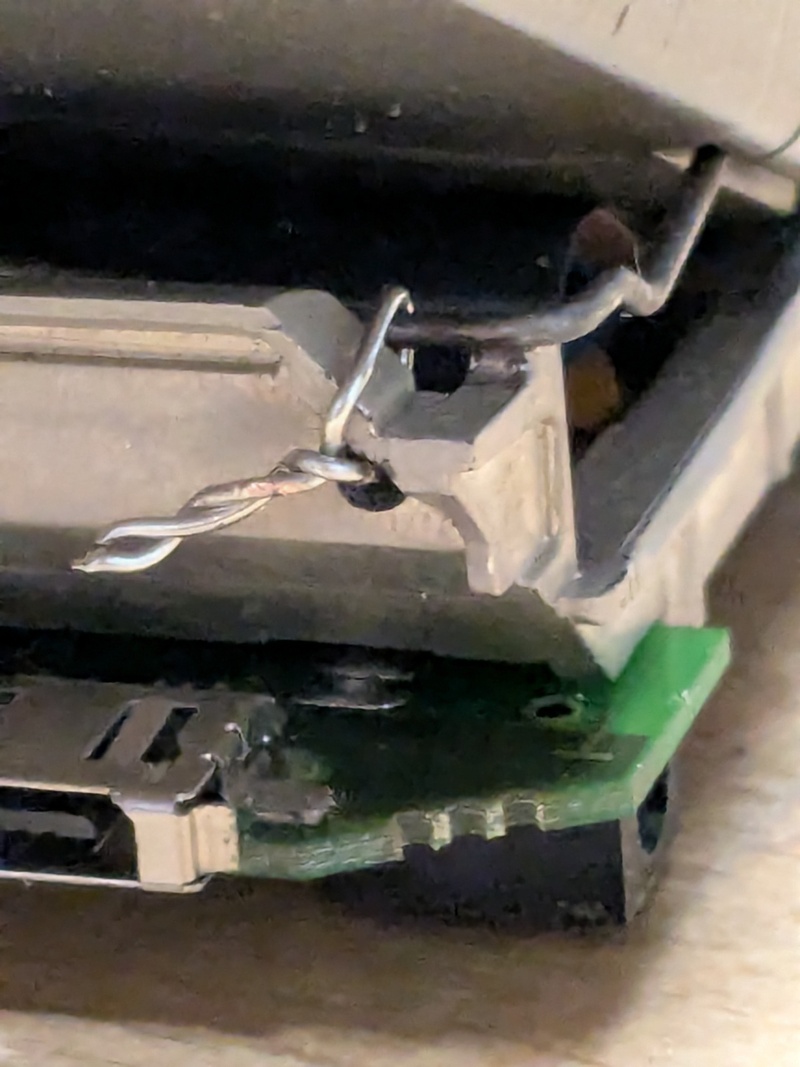
Photo: The bodged replacement hinge. When the case goes back together this is hidden, and nobody is any the wiser.
Re-asssembling
The unit went back together in the reverse order that it came apart. I can't say this was an easy process - I only have two arms and can only assume the original designer had 3 arms, each with 7 fingers. It came back together eventually after enough jiggling. The main track was to ensure the CF card and battery doors were open.
The cases had some labels and velcro attached, so some cleaning with IPA and blue-roll left them looking great.
A tool-roll Psion Cyberdeck?
A couple of the cases were deemed beyond repair, so I've got a "naked" machine (albeit with some broken keys) and thought building a Cyberdeck could be fun. 3D printing a case looks complex, so I wondered if some kind of fabric case could be stitched. Perhaps the screen and PCB and keyboard could roll up like a tool-roll? Something to think about another day.

The eagle-eyed reader will notice the screen is from a "5mx pro". This machine had 32Mb of RAM and loaded its operating system from compact flash card. I was able to get this to boot once, but sadly it now sits in a hung state. The PCB is quite corroded (green vias are never a good sign), so I think sadly this board might have "had it" (to use a technical term). The keyboard from this one didn't work on any other either - corrosion in the flex cable looks to have sadly taken its toll.
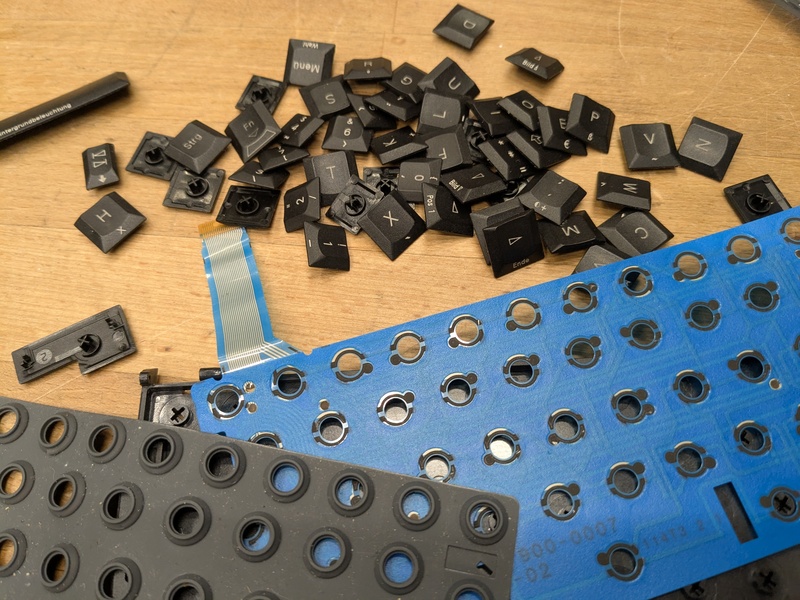
Photo: A game of Psion-key scrabble, anyone?